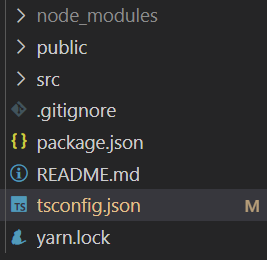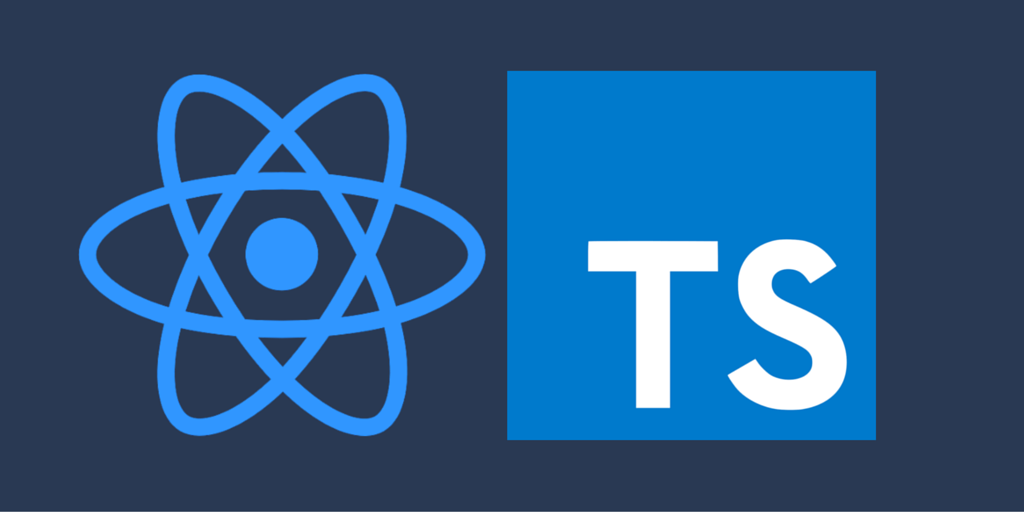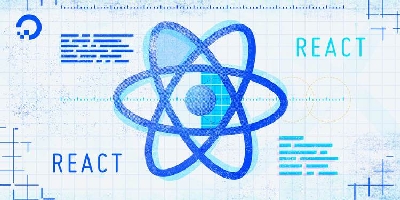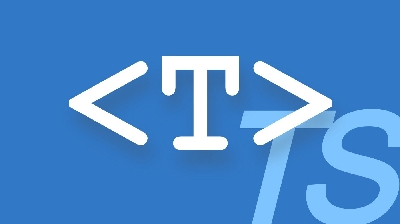温馨提示
该文章距离上次更新已经过去了 1422 天,文章内容可能已经过时。
官方文档
下载
create-react-app 项目名称 --typescript
1
1
1
1
1
1
1
1
1
1
1
1
1
1
1
1
1
1
1
1
1
1
1
1
1
1
1
1
1
1
1
1
1
1
1
1
1
1
1
1
1
1
1
1
1
1
1
1
1
1
1
1
1
1
1
1
1
1
1
1
1
1
1
1
1
1
1
1
1
1
1
1
1
1
1
1
1
1
1
1
1
1
1
1
1
1
1
1
1
1
1
1
1
1
1
1
1
1
1
1
1
1
1
1
1
1
1
1
1
1
1
1
1
1
1
1
1
1
1
1
1
1
1
1
1
1
1
1
1
1
1
1
1
1
1
1
1
1
1
1
1
1
1
1
1
1
1
1
1
1
1
1
1
1
1
1
1
1
1
1
1
1
1
1
1
1
1
1
1
1
1
1
1
1
1
1
1
1
1
1
1
提示
If you’ve previously installed create-react-app globally via npm install -g create-react-app, we recommend you uninstall the package using npm uninstall -g create-react-app or yarn global remove create-react-app to ensure that npx always uses the latest version.
Global installs of create-react-app are no longer supported.
官方文档中有提到如果之前全局下载过create-react-app,建议先删除之后再创建项目,保证使用的是最新的版本,且全局下载create-react-app已经不再支持
启动项目
切换到项目目录之后,使用yarn start启动项目
cd 项目目录
yarn start
1
2
2
1
2
2
1
2
2
1
2
2
1
2
2
1
2
2
1
2
2
1
2
2
1
2
2
1
2
2
1
2
2
1
2
2
1
2
2
1
2
2
1
2
2
1
2
2
1
2
2
1
2
2
1
2
2
1
2
2
1
2
2
1
2
2
1
2
2
1
2
2
1
2
2
1
2
2
1
2
2
1
2
2
1
2
2
1
2
2
1
2
2
1
2
2
1
2
2
1
2
2
1
2
2
1
2
2
1
2
2
1
2
2
1
2
2
1
2
2
1
2
2
1
2
2
1
2
2
1
2
2
1
2
2
1
2
2
1
2
2
1
2
2
1
2
2
1
2
2
1
2
2
1
2
2
1
2
2
1
2
2
1
2
2
1
2
2
1
2
2
1
2
2
1
2
2
1
2
2
1
2
2
1
2
2
1
2
2
1
2
2
1
2
2
1
2
2
1
2
2
1
2
2
1
2
2
1
2
2
1
2
2
1
2
2
1
2
2
1
2
2
1
2
2
1
2
2
1
2
2
1
2
2
1
2
2
1
2
2
1
2
2
1
2
2
1
2
2
1
2
2
1
2
2
1
2
2
1
2
2
1
2
2
1
2
2
1
2
2
1
2
2
1
2
2
1
2
2
1
2
2
1
2
2
1
2
2
1
2
2
1
2
2
1
2
2
1
2
2
1
2
2
1
2
2
1
2
2
1
2
2
1
2
2
1
2
2
1
2
2
1
2
2
1
2
2
1
2
2
1
2
2
1
2
2
1
2
2
1
2
2
1
2
2
1
2
2
1
2
2
1
2
2
1
2
2
1
2
2
1
2
2
1
2
2
1
2
2
1
2
2
1
2
2
1
2
2
1
2
2
1
2
2
1
2
2
1
2
2
1
2
2
1
2
2
1
2
2
1
2
2
1
2
2
1
2
2
1
2
2
1
2
2
1
2
2
1
2
2
1
2
2
1
2
2
1
2
2
1
2
2
1
2
2
1
2
2
1
2
2
1
2
2
1
2
2
1
2
2
1
2
2
1
2
2
1
2
2
1
2
2
1
2
2
1
2
2
1
2
2
1
2
2
1
2
2
1
2
2
1
2
2
1
2
2
1
2
2
1
2
2
1
2
2
1
2
2
1
2
2
1
2
2
1
2
2
1
2
2
1
2
2
1
2
2
1
2
2
1
2
2
1
2
2
1
2
2
1
2
2
1
2
2
1
2
2
1
2
2
1
2
2
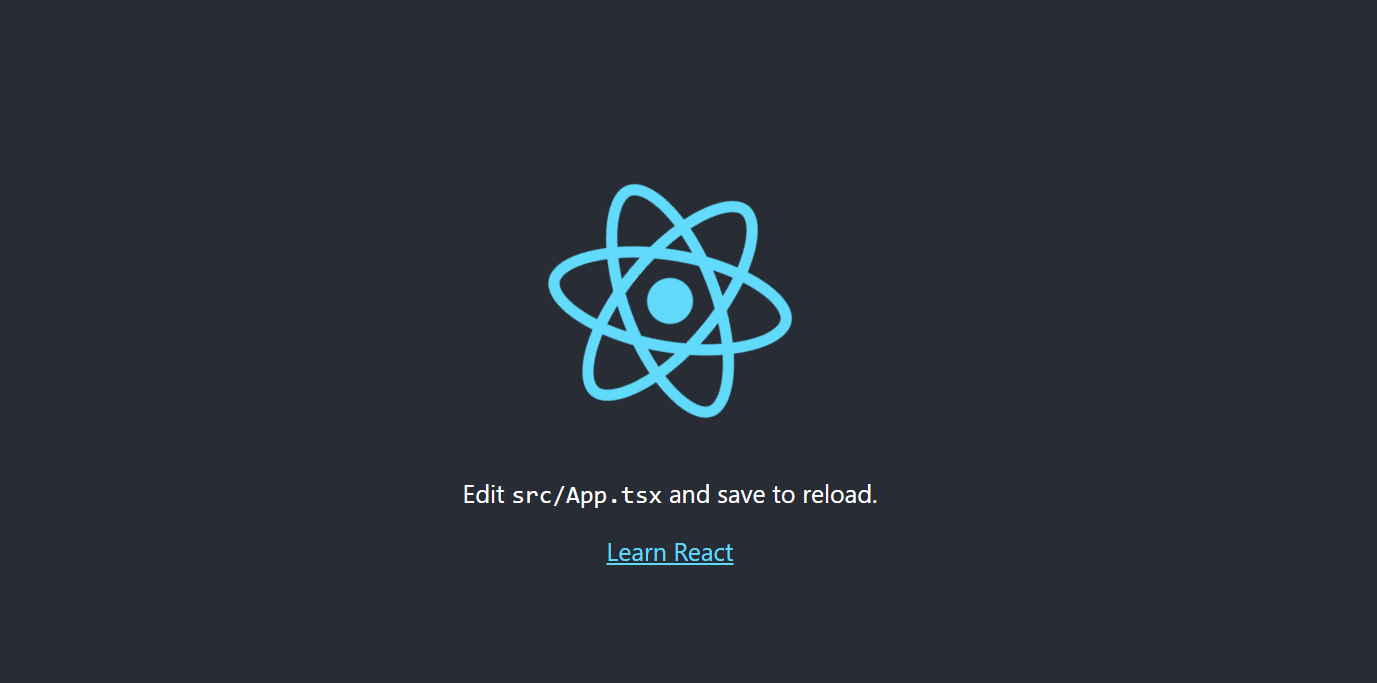
项目目录